|
|
|

Make a Birthday Banner!
Smart Art Institute Online - Drawing and Painting Art Lessons
So, you want to create your own birthday sign or banner and your not sure where to get started,
The key is fitting your message on the banner.
Step one is getting the letters spaced out correctly before you color them in..
This lesson will show you how!
ADVERTISEMENT
Now let's get started!
Step 1:
Begin by determining how much space you have and find the center. then count your letters and find the center of your message. In our case the message is "Happy Birthday"
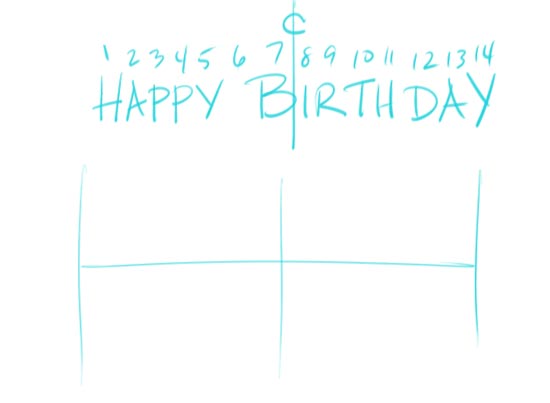
Step 2:
Now that you know where the center is begin to lay out your letters working from the center - out, rather than working left to right.
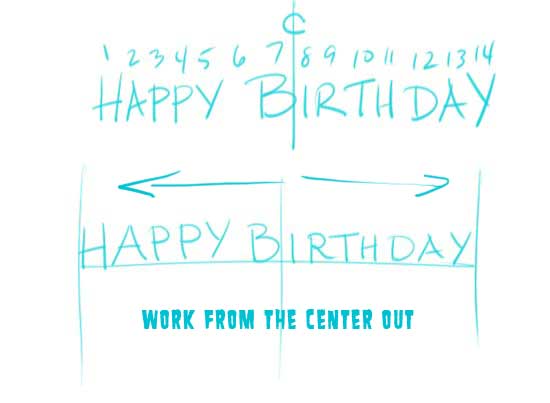
Step 3:
Now that you have your letters properly spaced on the banner you can darken them in.
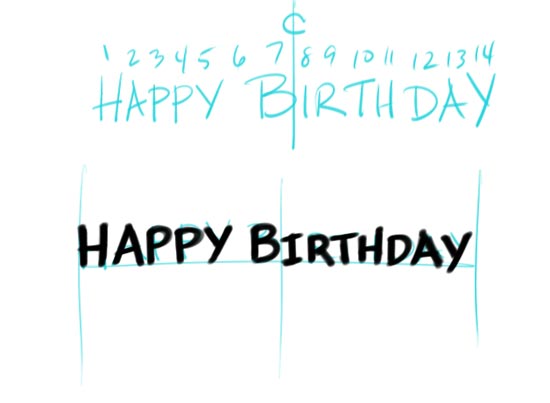
Step 4:
You may want to add an outline to liven up your letters!
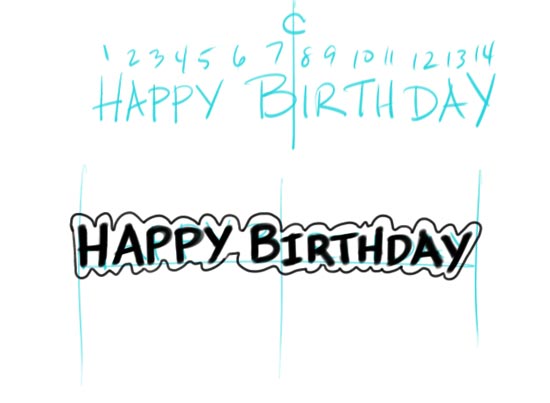
Step 5:
Here's how to get started drawing a banner if you making a drawing rather than lettering an actual banner.
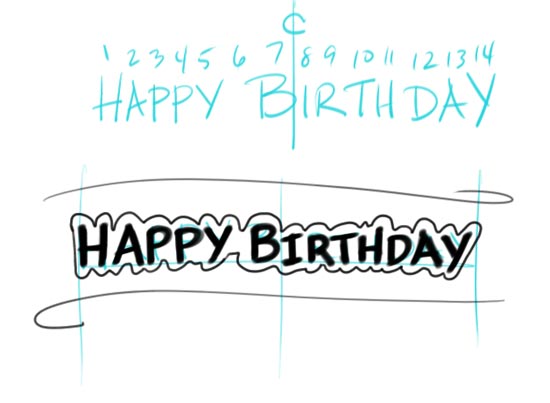
Step 6:
Finish off the ends of your banner and add some shading..viola! You are done!
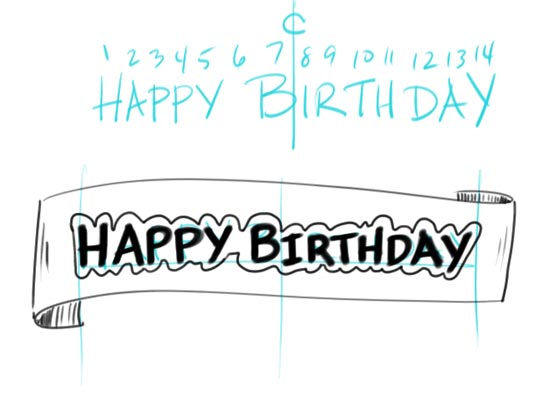
Congratulations you have finished this lesson!
Great Job!
Smart Links
Great Ideas for Make a Birthday Banner
How to Draw and Paint Smart Home
Smart Art Institute Online Lesson MT116 - Categories: Cartoons, Graphic Design Schools Prep., Kids Art Classes, Academy of Art University Prep., Graphic Design Colleges Prep.
Recommended Additional Learning:
Want to learn more on this topic? We’ve got you covered. Check out these resources:
- How To Draw Flowers Vol 1 - Roses, Tulips & Daffodils
- Hand Lettering for Beginners
- Learn Calligraphy with Crayola Markers
(Please note that Drawingteachers.com receives affiliate payment for this referral.)
ADVERTISEMENT





New! Comments
Have your say about our drawing lessons! Leave us a comment in the box below.